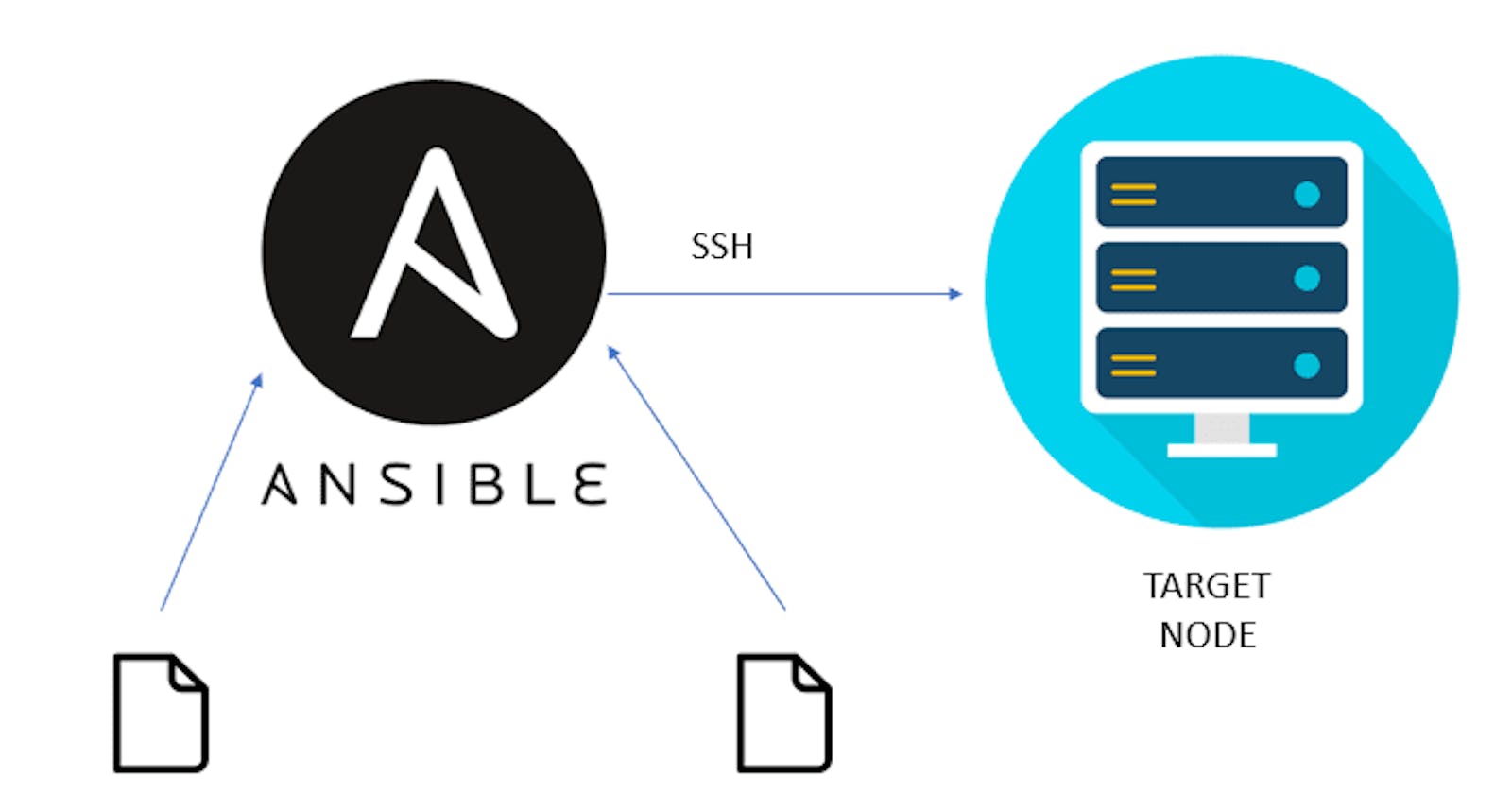Table of contents
What is ansible?
Ansible is an automation tool which can be used to configure, deploy and monitor multiple servers simultaneously. When setting up ansible, there are some terms that a new user should be familiar with:
control node - this is the server/machine that runs ansible and from which the administrator will issue commands.
managed nodes/target nodes - these are the servers/machines which are being administered.
modules - units of code that can control system resources or execute system commands (doc.ansible.com).
playbooks - yaml files that contains ansible code used to configure servers.
Quick Start guide
Using the ansible documentation I have configured a quick start guide that gets you up and running with ansible in minutes:
Prerequisites
Control Node - ensure that Python 3.9 or later is installed
Managed Nodes
Does not need to have ansible installed
Should have Python 3.9 or later installed
Should have a user account with ssh enabled
Install and setup ansible on the control node
Verify that pip is installed
python3.10 -m pip -VIf pip is not installed it can be installed using the following commands:
sudo apt install curl && curl https://bootstrap.pypa.io/get-pip.py -o get-pip.py python3 get-pip.py --userInstall ansible using pip
python3.10 -m pip install --user ansibleVerify that ansible is installed
ansible --versionthis should produce the following output:ansible [core 2.14.2] config file = None configured module search path = ['/home/fikradev/.ansible/plugins/modules', '/usr/share/ansible/plugins/modules'] ansible python module location = /home/fikradev/.local/lib/python3.10/site-packages/ansible ansible collection location = /home/fikradev/.ansible/collections:/usr/share/ansible/collections executable location = /home/fikradev/.local/bin/ansible python version = 3.10.6 (main, Nov 14 2022, 16:10:14) [GCC 11.3.0] (/usr/bin/python3.10) jinja version = 3.1.2 libyaml = TrueIf instead of the above output, you receive an error, simply run the following command to add /local/bin to PATH:
export PATH=~/.local/bin:$PATH. You can now rerunansible --versionto verify the version.
That is it, you now have ansible installed and running on your control node. The next step is to create your inventory file, add some hosts, verify that they can communicate with the control node and start playing around.